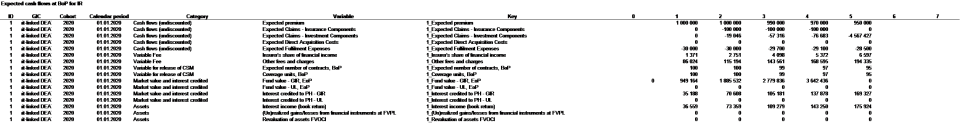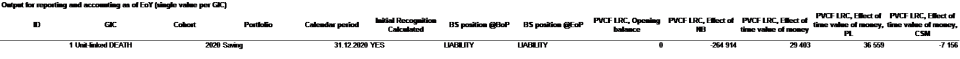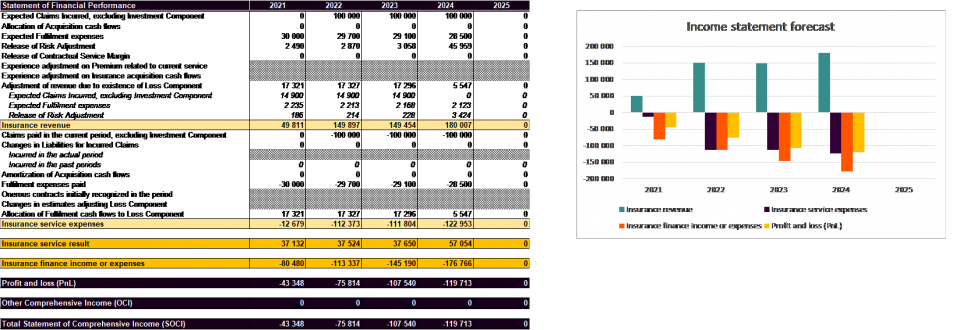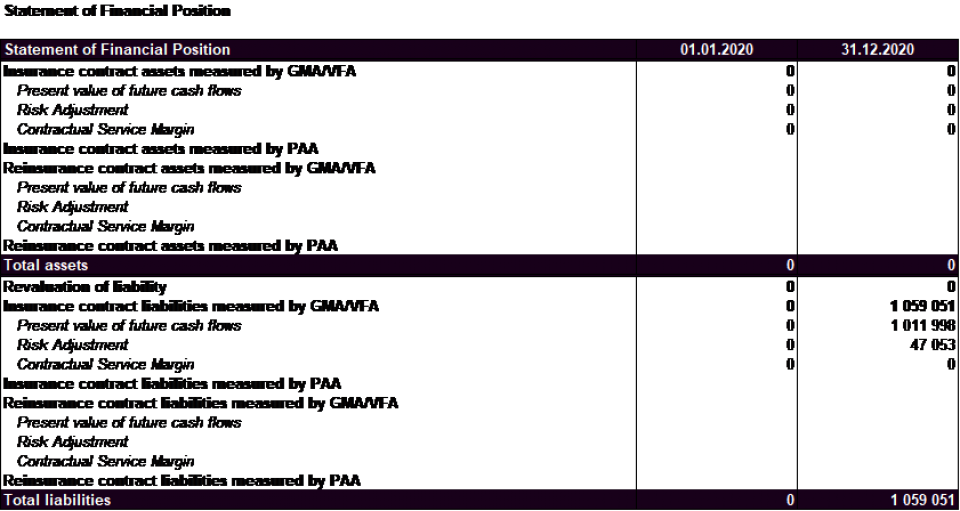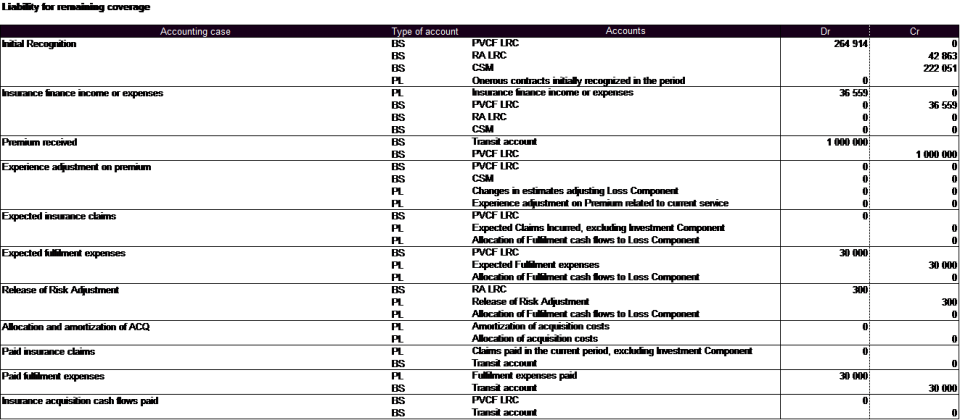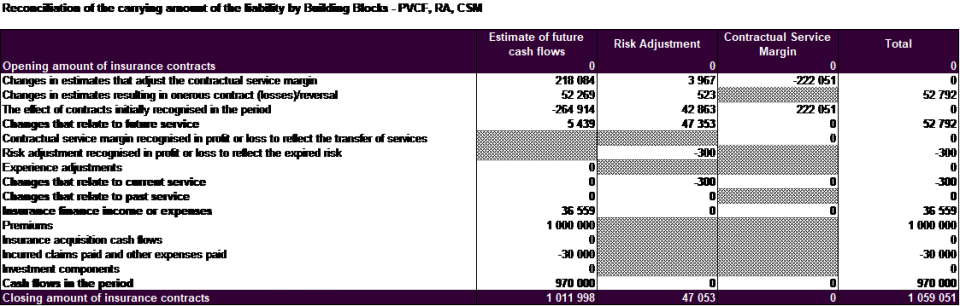VFA proxy calculator is a tool (developed in MS Excel environment) to support IFRS17 implementation process developed by Tools4F based on experience with clients implementing IFRS17.
The calculator is open so the user can go through the whole calculation step by step without any restraints.
Key benefits of our solution:
- Help to understand the full end-to-end IFRS 17 process – which data are requested and what is the IFRS 17 workflow.
- Able to process variable fee approach for multiple portfolios and help you to produce financial impact analysis on your own data in an understandable MS excel file.
- Could be used to produce transition values for the full retrospective approach by a recurring run of the calculator from the initial date in the past till the transition date.
To have at disposal the total carrying amount of insurance contracts, the calculator also includes measurement of the Liability for Incurred Claims by general measurement model. You are thus able to measure the carrying amount of any annual reporting period.
After execution of the calculation, you can display the Statement of financial position, the Statement of financial performance, and reconciliation tables defined by the Standard.
If you are interested in how the IFRS 17 principles should be reflected in your general ledger, you can also display journal entries based on a predefined chart of accounts and accounting schemes.
This proxy calculator includes treatment of Contractual Service Margin by two methods known as the direct and indirect method. The user can choose which method you want to apply and based on that the list of required data is defined. If the user uploads a full data request, he can easily compare these two methods and fully understand what it means "the Contractual Service Margin is adjusted to reflect the variable nature of the fee" - what is the true logic of the variable fee approach.
Both input data and output data used for the preparation of reports and journal entries are in database form so you can define which data you will need to store.
The calculator is primarily developed to support IFRS 17 implementation process, but it could be also used for real-life calculation.
This calculator is not a black box and allows the user to:
- use it for backtesting and validation of any comprehensive IFRS 17 system
- easily customize everything to meet specific needs – you can do it by yourself or we can do it for you
It could be used separately as a stand-alone calculator. Or if you need more valuation models it could be a part of IFRS 17 cube solution.
It could be used separately as a stand-alone calculator. Or if you need more valuation models it could be a part of IFRS17 Cube solution (see link below).
We have also other IFRS17 tools. For further information follow the link to each tool:
IFRS17 PAA calculator - link
IFRS17 PAA RI held calculator - link
IFRS17 Transition calculators - link
IFRS17 Cube solution - link
IFRS17 Add-ins - link
IFRS17 Eligibility tools - link
IFRS17 Illustrative models - link
We often support clients also directly as consultants. For further information about our IFRS17 services, please follow the link.
For further information about IFRS 17, see also our useful links.
If you have any questions please use the contact form below.